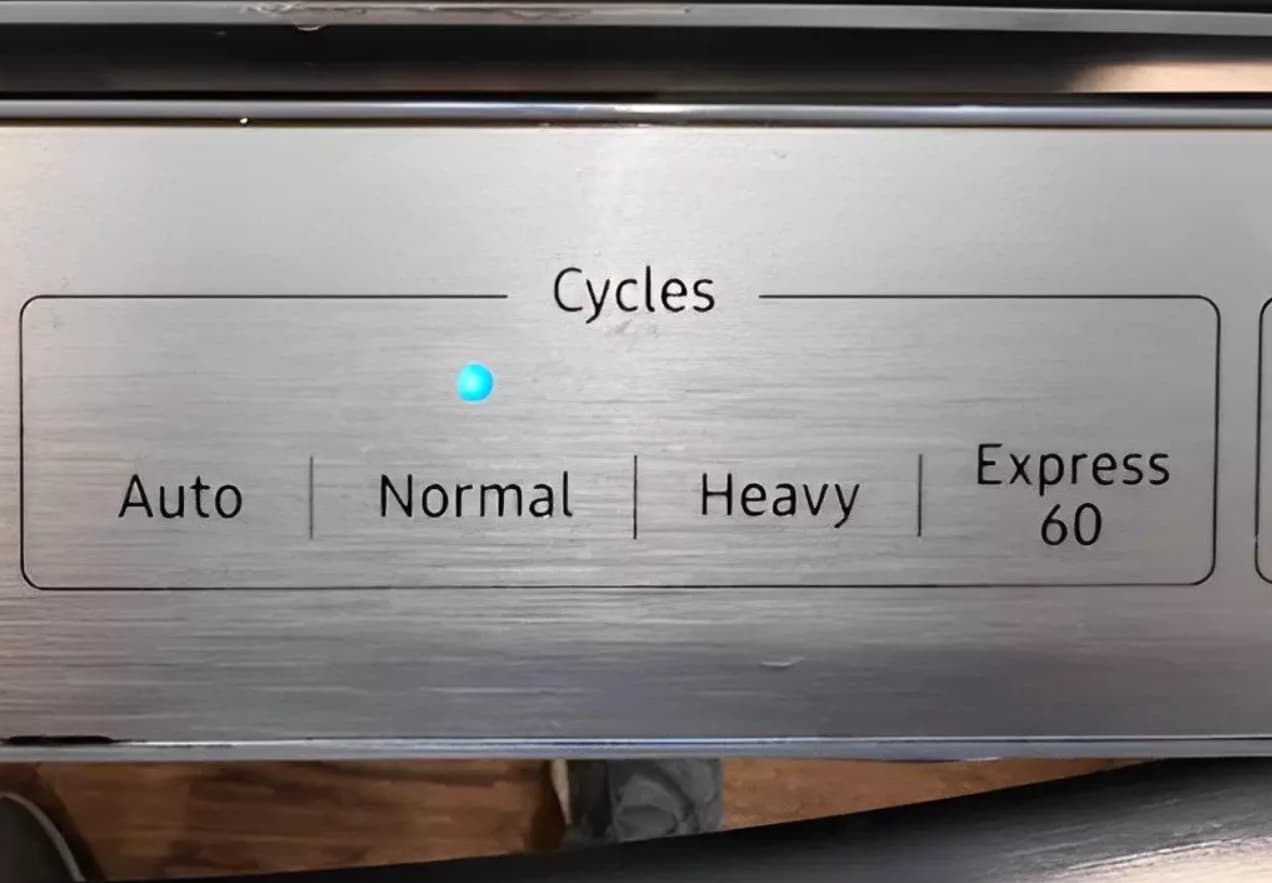A smoke detector is one of the most vital safety devices in your home, providing an alert to dangerous smoke or fire. These compact devices continuously monitor the air and sound a loud alarm when smoke particles are detected, giving precious time for residents to evacuate.
Most smoke detectors feature a blinking red light—that small light indicates if the alarm is powered on or if there’s an issue needing attention.
Have you noticed the red light blinking more rapidly lately? Seeing your smoke detector light blink may lead you to wonder – is that normal or a sign of a problem?
Understanding the meaning behind that blinking can help ensure your smoke alarm is working properly to keep your family protected.
Why is My Smoke Detector Blinking Red?

In this comprehensive guide, we’ll demystify what a blinking light signifies, outline common reasons the light flashes, provide troubleshooting solutions to restore normal operation, discuss smoke detector replacement recommendations, and cover additional maintenance tips for these safety devices.
You’ll also find a comparison table of top-rated smoke detector brands on the market when purchasing a replacement.
By paying attention to the indicator light and following the guidance in this article, you can keep your home safeguarded by a properly functioning smoke alarm that warns of fire or carbon monoxide dangers.
So read on to learn all about troubleshooting smoke detector blinking!
Have you noticed the red light blinking on smoke detector? That little light serves an important purpose – it provides visual feedback about whether your smoke detector is functioning properly.
A blinking light is normal, but sometimes it can indicate an issue that needs attention. In this comprehensive guide, we’ll cover everything you need to know about a blinking red light on a smoke detector, including:
- What the red light indicates
- Possible causes of the blinking
- Steps to troubleshoot and resolve the issue
- When to replace your smoke detector
Plus additional smoke detector maintenance tips, top alternatives, and FAQs.
So read on to solve the mystery of the blinking red light!
Key Takeaways:
- The red light on a smoke detector provides visual feedback about the device’s status
- Regular blinking means the smoke detector is powered on and working
- Rapid blinking often indicates a low battery or other issue
- Troubleshooting involves checking the battery, and power source, and cleaning the unit
- Smoke detectors should be replaced every 8-10 years
Understanding Smoke Detectors
Before diving into blinking light causes, let’s quickly overview how smoke detectors work:
- Purpose: Detect smoke and alert residents to a potential fire
- How They Detect: Either optical sensing or ionization sensing
- Power Source: Battery or hardwired to electrical system
- Components: Sensor, alarm, battery backup, test button
- Lifespan: Recommended to replace after 8-10 years
Smoke detectors provide 24/7 monitoring, so they must always have power. The red light indicates the alarm is “on duty”.
Now let’s get into the meaning behind a blinking light.
What Does the Smoke Detector Blinking Red Light Indicate?
A blinking red light on your smoke detector communicates its current status:
- Regular blinking – The smoke alarm is powered on and functioning normally
- No light – The smoke alarm may have a power issue or faulty component
- Rapid blinking – Typically signals a low battery or other problem
If the light blinks rapidly, troubleshoot the issue promptly. A functioning smoke detector is too important to ignore!
Next, we’ll cover the most common reasons for blinking and solutions.
Possible Causes of Smoke Detector Blinking Red:
There are a few usual culprits that can trigger a red light blinking on a smoke detector:
Low battery
- The most common cause of rapid blinking
- Indicates battery needs replacement soon
- Use manufacturer-recommended batteries
Faulty electrical connection
- Loose wiring or cord connection
- Often seen in hardwired smoke detectors
- Consult an electrician if uncertain
Dust/dirt in the sensor chamber
- Can interfere with normal operation
- Try cleaning the detector with compressed air
- Ensure no obstructions in the chamber
Software malfunction
- Rare, but may happen with older detectors
- Attempt resetting the alarm
- If the issue persists, replacement needed
Lifespan exceeded
- Smoke detectors should be replaced every 8-10 years
- Persistent blinking could mean it’s time for a new one
Now for the good news – resolving a blinking light is usually pretty straightforward if you follow some simple troubleshooting steps.
Troubleshooting Smoke Detector Blinking Red Issue:
Here is a step-by-step guide on how to troubleshoot a blinking red light smoke detector:
- Check or replace batteries
The first step is to try fresh batteries in battery-powered units. Avoid off-brand batteries.
- Verify electrical connections
Ensure cables/wires providing power are securely plugged in.
- Clean sensor chamber
Use compressed air to blow out any dust. Double-check check nothing is blocking the sensor.
- Reset alarm
Consult the user guide and attempt resetting the smoke detector.
- Test functionality
Push the “Test” button and ensure the alarm sound works.
- Replace smoke detector
If blinking persists after steps 1-5, it likely means your smoke detector needs replacement.
Taking these troubleshooting steps can help restore normal operation. But it’s equally important to perform regular smoke detector maintenance.
Maintenance Tips for Smoke Detectors
To prevent issues down the road:
- Test alarms monthly by pushing the test button
- Change batteries (if battery-powered unit) every 6 months
- Carefully vacuum the interior every 6 months
- Replace smoke detectors every 8-10 years
- Install 10-year lithium battery models to avoid battery changes
Replacing batteries is an easy DIY task. But if you have any uncertainty about wiring or electrical issues, consult a professional electrician or your landlord.
Now let’s look at some highly rated smoke detector alternatives on the market.
Top 5 Smoke Detector Alternatives
When purchasing a replacement smoke alarm, consider these top recommended options:
| Brand | Key Features | Power Source |
| Kidde | – 10 year sealed battery – Hush button feature – Dual photoelectric and ionization sensors | Battery |
| First Alert | – Direct wire (hardwired) with battery backup – Speech warning alerts – Connects with other smart devices | Hardwired |
| Nest | – Smart smoke detector – App connectivity and notifications – Heads-up pre-alarms – Nightly Promise self-tests | Battery or hardwired |
| Ring | – Remote monitoring via phone app – Real-time alerts – Customizable sensitivity | Hardwired or battery |
| Honeywell | – Voice and location technology – 10-year battery – Motion activated night light – Test/silence button | Battery |
When selecting a model, decide whether you prefer battery-powered or hardwired. Battery units are simpler for homeowners to install as no wiring is involved.
Hardwired smoke detectors feature battery backup and often connect with smart home ecosystems. This provides perks like app notifications and remote testing/monitoring. However, installation does require wiring expertise.
Now let’s go over some commonly asked questions about smoke detector blinking lights!
FAQs About Smoke Detector Blinking:
- Q: How often should I replace smoke detectors?
A: Smoke detectors should be replaced every 8-10 years according to safety recommendations.
- Q: Does a blinking light mean the smoke detector might fail soon?
A: Possibly – persistent blinking after troubleshooting often means the alarm is nearing the end of its operational life.
- Q: Can I just stop the beeping rather than replace it?
A: Never ignore or disable a beeping smoke detector. Rapid blinking or beeping means it’s time to thoroughly troubleshoot or replace it.
- Q How long do smoke detector batteries last?
A: Most batteries last around 6 months to 1 year. Lithium batteries can last up to 10 years.
- Q: Do all smoke detectors have blinking indicator lights?
A: Most do, however, there are some models without indicator lights. Refer to the specific user manual for your smoke detector model.
- Q: Why does my new smoke detector keep false alarms?
A: Frequent false alarms often stem from incorrect location or positioning. Refer to the installation guide on proper placement recommendations.
For additional troubleshooting questions, check the user guide or contact the smoke detector manufacturer directly.
Related Queries:
People ask these queries and this above guide can give you solution for all below answers:
- Hard Wired Smoke Detector Red Light Flashing
- Smoke Detector Blinking Red No Sound
- Smoke Detector Flashing Red Every 30 Seconds
- Smoke Detector Blinking Red And Beeping
- Smoke Detector Solid Green Light Blinking Red
- Why Is My Smoke Detector Blinking Red Every 10 Seconds
- Smoke Detector Blinking Red After New Battery
- Smoke Detector Flashing Red Every 5 Seconds
More Home Appliance Guides:
- Why is My Honeywell Thermostat Cool on Blinking
- Sony TV Blinking Red Light 6 Times
- Dyson Airwrap Blinking White Light
Conclusion:
Identifying why your smoke detector light is blinking is the first step toward resolving the issue. While blinking is usually normal, rapid blinking or no light could indicate a low battery, power problem, or dirt/dust interference which should be addressed promptly.
Following troubleshooting tips such as checking the battery and electrical connections, cleaning the sensor area, and resetting or testing the alarm can get your smoke detector working properly again.
But if blinking persists despite troubleshooting, it likely means your smoke detector is nearing the end of its lifespan and a replacement is needed, which should happen every 8-10 years.
Installing fresh batteries every 6 months and periodic testing ensures your smoke detectors keep your home and family protected.
Pay attention to that little red light, because it provides clues about the health of these important safety devices!