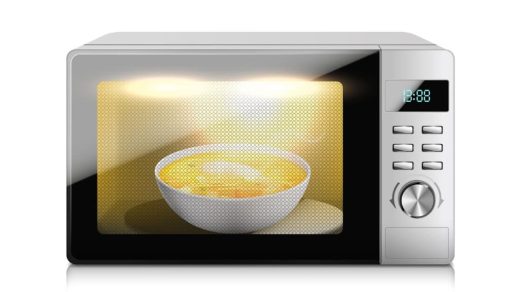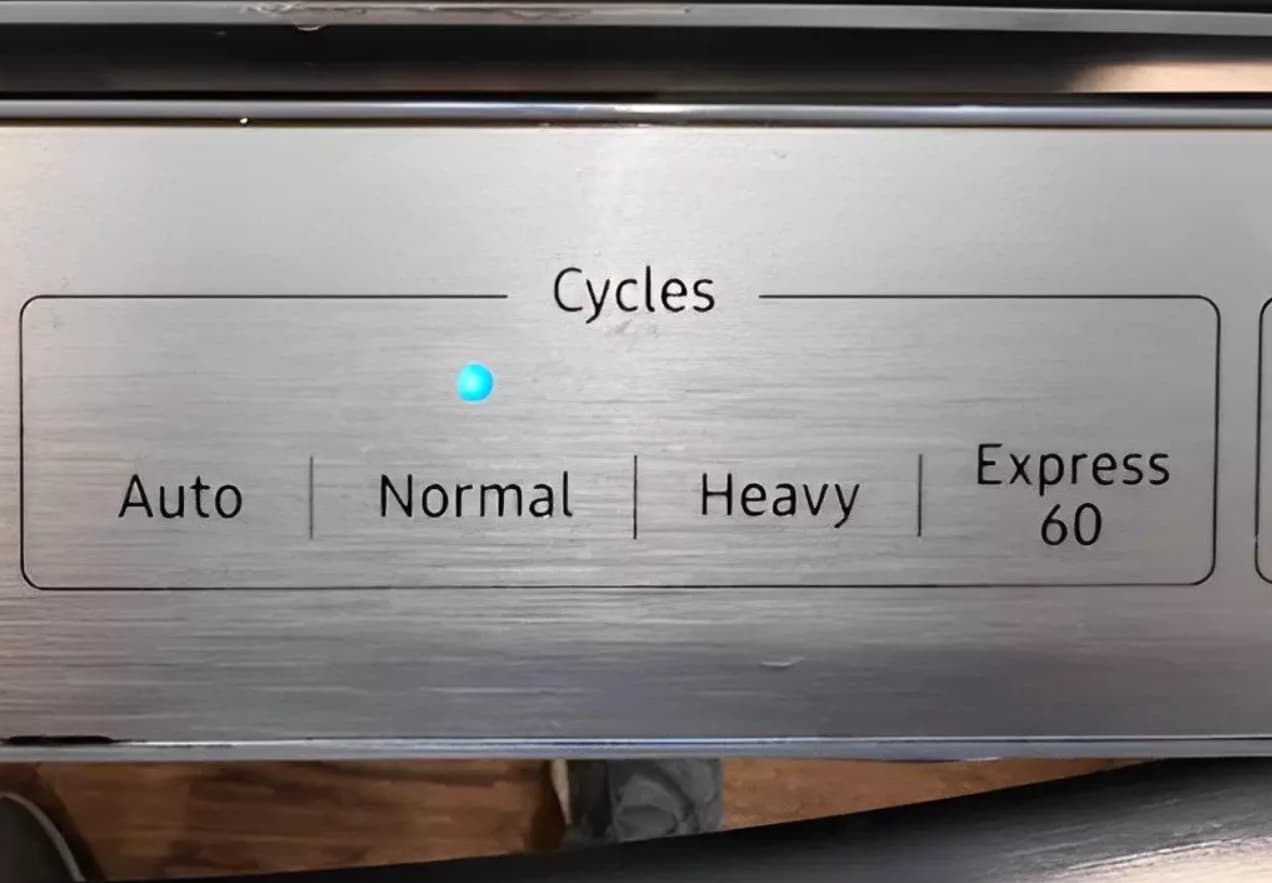Getting a blinking “Cool On” message on your Honeywell thermostat? Don’t panic. Here is a complete guide on why this happens and easy DIY fixes to get your AC back up and running.
A blinking cool on the indicator on your Honeywell thermostat usually means that the system is trying to cool your home to reach the set temperature.
However, the blinking message for longer than 10 minutes indicates there could be an issue preventing the system from cooling properly.
Why is My Honeywell Thermostat Cool on Blinking?

What Does the Honeywell Thermostat Cool On Indicator Mean?
The Cool On indicator means that your air conditioner or cooling system is actively running to cool your home. Here’s a quick breakdown:
- Solid Cool On – The system is cooling the home and has reached the set temperature on the thermostat. It will cycle on and off to maintain this temperature.
- Blinking Cool On – The system is trying to cool but hasn’t yet reached the thermostat’s set temperature. This is normal for the first 10 minutes as the system starts up.
- Heat On – Same meaning, but indicating your heater/furnace is actively heating the home.
So a blinking Cool On generally means your system is up and running but still trying to make your home cooler. No need to panic yet if the blinking stops within 5-10 minutes.
Is My Blinking Honeywell Thermostat a Serious Issue?
A solid or briefly blinking Cool On message is completely normal and means your thermostat and cooling system are working properly.
But if the Cool On indicator keeps blinking for longer than 10 minutes, it likely means there is a problem preventing your system from cooling the home. This could be something as simple as a dirty filter, or indicate an issue like:
- Low refrigerant
- Clogged AC coils
- Failing compressor/AC system
- Faulty thermostat
So a persistently blinking Cool On message definitely shouldn’t be ignored. The good news is there are several easy fixes you can try yourself before calling an HVAC technician.
10 DIY Ways to Fix Honeywell Thermostat Cool On Blinking
Here are 10 common troubleshooting tips to stop your Honeywell thermostat from blinking Cool On:
-
1. Wait 10 Minutes
As mentioned if the blinking Cool On goes away after 5-10 minutes, the system likely just needed time to start up and begin cooling your home.
Be patient during this startup period and only move on to other fixes if the blinking message persists longer than 10 minutes.
-
2. Adjust the Temperature Setting
Sometimes overriding the current temp setting can “shock” the system back into cooling properly. Try the following steps:
- Change the thermostat mode to Cool
- Turn the fan from AUTO to ON
- Lower the set temperature significantly (at least 5 degrees)
- Wait 5 minutes to see if the room cools and the blinking stops
If this works, you can adjust and set the temperature back to normal. Just note you may need to replace your thermostat battery if making extreme temperature adjustments fixes the issues.
-
3. Check for Setup Mode or Clock Issues
With some thermostat models, a blinking Cool On can mean the device is in Setup Mode. Your thermostat should show the actual room temperature reading when working correctly.
- Setup Mode – Follow the instructions to exit your thermostat’s setup and return to normal operation mode. The Cool On blinking should resolve itself.
- Incorrect Clock – An incorrect time setting can make your thermostat think it’s the wrong time of day and disrupt scheduled temperature changes. Simply reset the clock to the accurate time.
-
4. Replace Low Thermostat Batteries
Dying batteries can cause cooling issues and make your Honeywell thermostat blink Cool On. Even if you don’t get a low battery warning the cells likely need replacing.
Swap out the old batteries with fresh cells and the blinking may stop. We recommend replacing thermostat batteries proactively once a year.
-
5. Ensure Power to Your HVAC System
Sometimes the root cause of the cooling issue is with your AC, furnace, or other HVAC equipment instead of the Honeywell thermostat itself.
Double-check the following:
- Indoor HVAC Unit – Confirm your furnace blower or fan is powering on. If not, flip the furnace power switch OFF and back ON.
- Outdoor Condenser – Check your outside AC condenser/compressor turns ON and isn’t unplugged or tripped circuit breaker.
- System Fuses & Connections – Make sure all components are tightly wired and fuses intact. Loose HVAC wiring can cause cooling failures or blinks.
-
6. Change the Air Filter
A dirty, clogged air filter prevents proper airflow which reduces your AC system’s ability to cool. Air filters should be changed about every 3 months.
If your filter looks dirty, replace it with a new one of the same size and see if it resolves any Honeywell thermostat blinking issues. Improved airflow should allow your system to properly cool again.
-
7. Clean Any AC Coil Buildup
Just like a dirty filter, gunked-up AC coils block airflow and make cooling less efficient. This causes the AC system to work harder and your thermostat to blink longer before reaching set temps.
Carefully clean dust/debris off the HVAC coils using a soft brush and specialized coil cleaner spray. A garden hose works too. Just don’t use high-pressure water streams which could damage delicate fins.
-
8. Manually Bypass the Thermostat
You can bypass your thermostat wiring as a test to confirm HVAC operation and isolate if the blinking issue is caused by a faulty thermostat:
- Turn OFF power to the furnace & thermostat
- Remove the thermostat faceplate/housing to access the internal wiring terminals
- Use a spare piece of wire to connect the Rc (24V power) and Y (cooling) terminals
- Restore electrical power
- Your cooling system should turn on, indicating the issue lies with a malfunctioning thermostat
Use caution when shorting electrical connections and restoring power.
-
9. Reset or Factory Default the Thermostat
Sometimes restoring factory defaults can clear up buggy thermostat software or settings causing problems like non-stop Cool On blinking.
Try the following reset options:
- Soft Reset – Remove the thermostat faceplate and carefully press any small interior reset button using a paper clip for 5 seconds before reattaching it to the wall.
- Hard Reset – Remove thermostat batteries for 1 minute which clears all device memory and settings. Triple-check heating/cooling modes after!
Resetting brings your Honeywell thermostat completely back to out-of-the-box defaults. You’ll have to reprogram the date, time, WiFi, etc but this often resolves technical glitches.
-
10. Call an HVAC Technician
If you’ve tried all troubleshooting steps and your Honeywell thermostat continues blinking Cool On, professional help may be needed. Some common culprits a technician can identify and fix:
- Refrigerant leaks or insufficient pressure.
- Short cycling compressor.
- A faulty thermostat that won’t be fixed with resets.
- Clogged AC drain lines causing safety shutdowns.
- Failing indoor evaporator, blower motor, etc.
Be sure to take notes on exactly when the blinking starts, how long it lasts, if any error codes show up, and what troubleshooting you’ve tried already. This will help the HVAC pro better pinpoint causes.
Know when to call in cooling experts to safely handle any refrigerant, electrical, or equipment issues requiring special tools, testing, or licenses. But hopefully armed with the handy homeowner tips above you can get your Honeywell thermostat working and house cooled down in just minutes!
FAQs: Thermostat Troubleshooting
Still, seeing that frustrating blinking cool on message? Here are answers to common thermostat troubleshooting questions:
- 1. Why does my thermostat keep losing power?
Frequent thermostat power loss is often due to weak batteries, loose wire connections, faulty transformers, or electrical shorts in the system. Check all wiring and components are securely installed.
- 2. Why does my thermostat click but not turn on the heat/AC?
Clicks indicate the thermostat is calling for heating or cooling. If nothing happens, it’s likely an issue with the furnace, AC unit, wiring, etc. rather than a faulty thermostat.
- 3. Why does my thermostat keep rebooting/restarting?
Frequent reboots suggest failing internal components. Try resetting the thermostat and check for software updates. If issues continue, replacement may be required.
- 4. Why does my thermostat show the wrong room temperature?
Incorrect readings can stem from a misplaced thermostat, dead sensors, drafts/direct sunshine on the device, or an incorrectly calibrated thermometer. Relocate for a better sample of overall home temp.
- 5. Why does my thermostat turn on heat instead of AC?
Check your system mode isn’t set to “heat” when trying to activate AC. Also, inspect the individual wires to ensure your heating and cooling connections haven’t been reversed.
- 6. Why does my thermostat fan run all the time?
Constant fan operation usually indicates a failed fan relay or the system settings/modes have been overridden. Fan settings should be left on “auto” except for temporary circulations.
- 7. Why won’t my thermostat connect to WiFi?
Double-check that check WiFi credentials entered correctly. Reboot the router and thermostat, relocate them closer to the router, and confirm connectivity firmware is updated.
- 8. Why does my thermostat keep losing WiFi connection?
Interruptions often stem from distance/obstructions between the thermostat and router or overly congested bandwidth traffic in the home. Switch channels on the WiFi router or install WiFi repeaters.
- 9. Why is my thermostat not charging fully?
Check for debris/damage to charging pins and ensure aligned properly with the base. Frequent moves from wall to wall can wear out charging ability. Clean pins or replace them if issues persist.
- 10. Why does my thermostat screen go blank/black?
Blank displays point to battery issues or problems with screen digitizer components. First, replace the batteries and check for any damage to the screen surface.
Also Check:
In Closing
We hope this guide gives you a better understanding of what Cool On indicator messages mean and a variety of troubleshooting tips when your Honeywell thermostat won’t stop blinking.
Getting your thermostat and cooling system working properly again quickly is important for comfort and preventing damage from excess heat.
Following this advice should have your home chilled out in no time!