Got a Samsung dishwasher? Have you noticed the normal light blinking nonstop lately? Don’t sweat it, I got your back. That pesky blinking light is the dishwasher’s way of telling you – “Dude, I detected some moisture where it shouldn’t be”.
Leaky appliances are never fun to deal with but fret not. In this handy guide, I’m going to walk you through why this issue happens in the first place and how to fix it.
We’ll be looking at things like unbalanced dishwashers, water supply faults, and drainage problems, and even decode those confusing blink codes.
Stick with me through the end and you’ll be able to stop that normal light from flickering persistently. Let the troubleshooting begin!
Samsung Dishwasher Normal Light Blinking
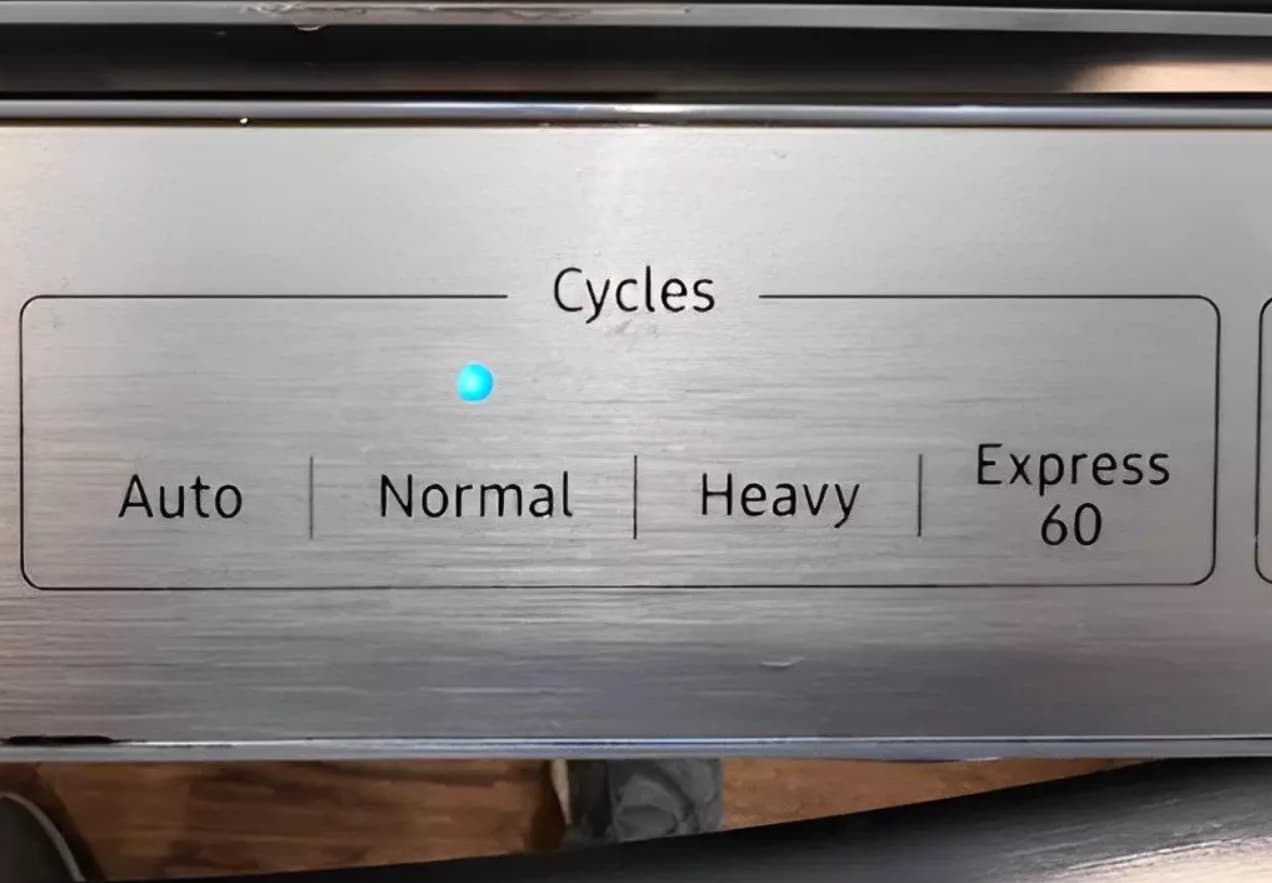
Not to worry though! In this comprehensive guide, we will walk you through various reasons why your Samsung dishwasher keeps blinking the normal light and provide step-by-step troubleshooting tips to help fix the issue.
What Causes the Normal Light to Blink on a Samsung Dishwasher?
Three main culprits can trigger the normal light on your Samsung dishwasher to blink:
- Unbalanced dishwasher: An unleveled, overloaded, or detached dishwasher can lead to leaks and moisture buildup inside the unit.
- Water supply problems: Issues with the water supply line, inlet valve, or rubber seal can cause water leaks inside the dishwasher.
- Drainage problems: A clogged sink drain, congested drain hose or blocked drain filter prevents proper water drainage, leading to standing water and humidity buildup.
Now let’s explore each of these common causes in more detail.
1. Unbalanced Dishwasher
An unbalanced dishwasher is one of the most common reasons why moisture detection lights start blinking. Here are three issues that can cause a Samsung dishwasher to become unbalanced:
- Unleveled dishwasher: If your Samsung dishwasher is not properly leveled on the floor, it can tilt backward and leave gaps between internal components. These gaps allow water leaks to occur.
- Loose cabinet screws: Over time, the screws holding your dishwasher start to become loose. This destabilizes the unit and detaches some components, resulting in leaks and blinking lights.
- Overloaded dishwasher: Stuffing too many dishes and cutlery items in your dishwasher restricts water circulation and causes overflow. Leftover food debris can also get trapped, leading to water leaks.
How to Fix an Unbalanced Samsung Dishwasher?
- Check if your Samsung dishwasher is tilted backward or forward. Adjust the leveling legs accordingly to balance it.
- Inspect the brackets and tighten any loose screws holding the dishwasher in place.
- Stick to the recommended capacity when loading dishes. Overloading causes overflow leaks.
2. Water Supply Issues
As water is essential for operating a dishwasher, any issues with the water supply system can manifest as leaks and moisture buildup inside the unit.
- Leaking supply line: The main water supply line or valve connection may have loosened over time. This causes water to leak out slowly.
- Damaged rubber seal: Food debris often gets trapped along the door’s rubber gasket. Over time, this leads to seal damage and water can leak through.
- Clogged inlet valve: Flow restrictions due to mineral deposits cause the water inlet valve to become clogged. This leads to excess water accumulation inside the dishwasher.
Fixing Water Supply Issues
- Inspect all connections along the supply line and tighten any loose joints. Replace worn-out valves/hoses.
- Carefully clean out any debris trapped along the rubber door seal. Check and replace the seal if damaged.
- Descale the water inlet valve using white vinegar or a chemical descaler.
3. Drainage Problems
For optimal operation, a Samsung dishwasher relies on proper water drainage after every wash cycle. Drainage issues can quickly build up standing water and humidity inside the unit.
- Clogged sink drain: A slow draining kitchen sink with food clogs causes a backflow of dirty water into the dishwasher.
- Congested drain hose: The corrugated drain hose carries dirty wash water outside. Over time, leftovers get trapped inside, slowing down drainage.
- Blocked drain filter: Samsung dishwashers have a built-in drain filter to trap large food particles. A congested filter gets clogged easily and prevents water drainage.
Fixing Dishwasher Drainage
- Plunge or snake your kitchen sink drain to remove clogs if water is flowing back into the dishwasher.
- Disconnect and clean out any debris trapped inside the drain hose periodically.
- Remove and clean the drain filter according to the manufacturer’s directions consistently.
What if You Cannot Find Any Visible Leaks?
After going through all the troubleshooting steps outlined above, if you still cannot find the exact source of moisture ingress then:
- First, check if the garbage disposal unit’s drain cap is removed. If covered, water can backflow from a clogged disposal into the dishwasher.
- Try running a test cycle with a bit of detergent but NO dishes. Check if the blinking normal light persists even when the dishwasher is empty.
- As a last resort, call your appliance repair technician to thoroughly inspect your Samsung dishwasher installation.
Minor leaks are often hard to detect with the naked eye. However, an experienced appliance repairman has the diagnostic tools and know-how to discover hidden moisture entry points.
Decoding Other Samsung Dishwasher Light Blink Codes
In addition to a blinking normal light, your Samsung dishwasher may flash other indicator lights as well to pinpoint the error.
Here is a brief overview of what other blinking light codes signify in Samsung dishwashers and how to fix them:
| Blinking LED Lights | Issue Indicated | How to Fix |
|---|---|---|
| Normal + Heavy | Faulty thermistor causing overheating | Replace the thermistor |
| Normal + Quick | High internal wash temperature | Adjust dishwasher temperature settings |
| Normal + Quick+ | Low water level or stuck keypad | Check the water supply and inlet valve. Test all buttons on the control panel |
| Normal + Quick + Smart Auto | Above-normal high temperature during the wash cycle | Reset the dishwasher and run the calibration cycle |
| Normal + Heavy + Quick | Insufficient water inside the dishwasher | Check if the water supply is turned OFF. Run a normal wash cycle with detergent |
| Normal + Smart Auto | Water is overheating (>194°F) inside dishwasher | Reset the control panel and run the calibration cycle |
| Normal + Smart Auto + Delicate | The heating element is not working properly | Run the test cycle and monitor the heating indicator. Replace the heating element if the blinking code persists |
| Normal + Heavy + Express 60 | Thermistor circuit shorted | Replace thermistor |
Let’s analyze a few of the common combined light blinks in more detail:
Normal + Quick+ Light Blink
The Normal and Quick+ lights flashing simultaneously on your Samsung dishwasher indicate either a water level error or a stuck keypad button.
- To fix this, first, check if the water is filling properly inside the tub. Descale or replace the water inlet valve if needed.
- Next, press each button on the control panel to ensure none of them are jammed. If a button is stuck, try prying it free with a butter knife.
Normal + Heavy + Quick Light Blink
Seeing the Normal, Heavy, and Quick indicator lights blink means there is insufficient water circulation inside your Samsung dishwasher’s wash chamber.
Start troubleshooting by ensuring that the water supply tap is turned ON fully. Next, run a test cycle with detergent to check if the water fills up appropriately inside the tub. If not, inspect the supply lines and water inlet valve for clogs.
Normal + Smart Auto + Delicate Light Code
The Normal, Smart Auto, and Delicate lights blinking simultaneously signify your Samsung dishwasher’s heating element is malfunctioning. As a result, during the wash cycle, the water is not heating up to the target temperature.
Begin troubleshooting by running an empty Dishwasher Clean cycle. Check if the heating indicator comes ON. If not, you most likely need a heating element replacement. Contact Samsung support or a certified appliance repair technician for part replacement assistance.
FAQs – Frequently Asked Questions
Here are answers to some common questions homeowners have about a Samsung dishwasher blinking the normal light:
How long should a normal cycle run on a Samsung dishwasher?
- A normal cycle on most Samsung dishwasher models takes 1 hour 30 minutes to 2 hours 30 minutes depending on soil levels. The display shows the remaining cycle time.
How much water does a Samsung dishwasher use per normal cycle?
- Standard Samsung dishwashers utilize around 12 liters of water per normal cycle. The exact water usage may vary slightly across different models. Refer user manual.
Where is the leak sensor in a Samsung dishwasher located?
- The moisture sensor is located at the bottom base of the dishwasher tub close to the heating element. It detects water leaks by changing electrical conductivity.
My Samsung dishwasher leaks only when running. What should I check?
- Focused leakage that only occurs mid-cycle points to a failed door seal, cracked tub, or leaks from underside components like hoses, impellers, or pumps. A thorough inspection is needed.
Can I operate my Samsung dishwasher if the normal light blinks?
- No. Operating a Samsung dishwasher continually even when moisture is detected can short-circuit internal electrical parts. Identify and fix the source of leaks first before reuse.
Suggested Guides:
Conclusion:
We hope this detailed troubleshooting guide covers all the probable reasons why your Samsung dishwasher’s normal indicator light keeps blinking persistently.
Our step-by-step techniques to fix unbalanced dishwasher, and water supply problems and improve drainage can help stop moisture ingress and sensor light blinks in most cases.
However if the blinking normal light persists even after trying all remedial steps, your dishwasher likely needs pro-service. Connect with Samsung support or call your closest appliance repair technician right away before a small leak causes bigger damage.
Be sure to bookmark this guide and share it with anyone dealing with a similar blinking light issue on their Samsung dishwasher models. Happy troubleshooting!



