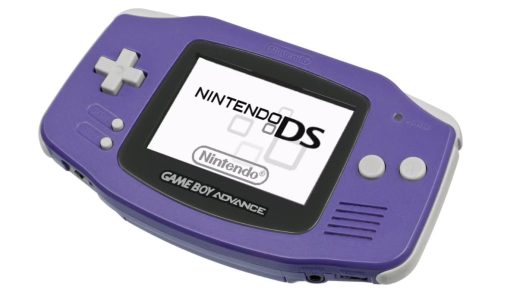Why Clean Your AirPods?
AirPods spend a lot of time in our ears. They collect ear wax, dust, and germs. This can make them look gross and even affect how well they work. Clean AirPods sound better and last longer. Plus, it’s just nicer to put clean earbuds in your ears!
Quick Answer: How to Clean AirPods (and Case) Without Damaging Them
Here’s a quick overview of how to clean your AirPods:
- Wipe them with a soft, dry cloth
- Use a cotton swab to clean the mesh parts
- Brush away any stuck dirt
- Clean the case with a cloth and alcohol wipes
- Let everything dry completely before using
Now, let’s dive into the details!
Important Things to Remember
Before we start cleaning, there are some key things to keep in mind:
- AirPods are water-resistant, not waterproof: Don’t use lots of water to clean them
- Keep moisture out: Avoid getting water in any openings or ports
- No soaking: Never dip your AirPods in water or cleaning products
- Avoid harsh chemicals: Don’t use bleach or hydrogen peroxide
- Be gentle: Don’t use sharp objects or rough materials to clean them
How Often Should You Clean Your AirPods?
It’s a good idea to clean your AirPods regularly. Here’s a simple guide:
- Every 72 hours of use: Give them a good clean
- After every use: Ideal, especially if you use them a lot
- When you see dirt: If you notice any buildup, clean them
- After storage: If you haven’t used them in a while, clean them before use
Remember, the more you use your AirPods, the more often you should clean them.
What You’ll Need to Clean Your AirPods?
You don’t need fancy tools to clean your AirPods. Here’s what you can use:
For AirPods:
- Soft, lint-free cloth
- Cotton swabs
- Soft-bristled brush (like a clean, soft toothbrush)
- 70% isopropyl alcohol wipes (optional)
For the AirPods Case:
- 70% isopropyl alcohol wipes
- Soft-bristled brush or cotton swab
How to Clean AirPods With a Cotton Swab?
Let’s start with cleaning the AirPods themselves. Follow these steps:
Step 1: Wipe the AirPods
- Take a clean, soft cloth
- Gently wipe all parts of the AirPods
- Clean the outer surface, earphones, ear tips, and handle
- Be careful around openings
Step 2: Clean the Mesh Parts
- Get a dry cotton swab
- Carefully wipe the microphone and speaker meshes
- Don’t push too hard – you don’t want to damage anything
Step 3: Brush Away Stubborn Dirt
- If you see dust or wax stuck in the mesh, use a soft-bristled brush
- A clean, soft toothbrush works well
- Gently brush away the dirt
- Remember: No sharp objects!
Step 4: Remove Any Chemicals
- If you have sunscreen or lotion on your AirPods, use a slightly damp cloth
- Wipe away the chemicals
- Dry them with a soft, clean cloth
- Let them air dry completely before using or storing
How to Disinfect AirPods With Alcohol?
Sometimes your AirPods might need a deeper clean. Here’s how to disinfect them safely:
Step 1: Wipe with Alcohol
- Use a 70% isopropyl alcohol wipe or a non-bleach disinfecting wipe
- Gently wipe the outside of the AirPods
- Be very careful not to get moisture in any openings
Step 2: Dry Thoroughly
- Use a soft, clean cloth to dry the AirPods
- Make sure all parts are dry – from the earphones to the handle
- Let them air dry completely before using or putting them in the case
How to Clean an AirPods Case?
Don’t forget about the case! Here’s how to keep it clean:
Step 1: Clean the Outside
- Wipe the outer surface with a clean cloth
- If it’s really dirty, use a cloth slightly dampened with 70% isopropyl alcohol
- Be careful not to get liquid in the charging ports
Step 2: Clean the Inside
- Use a soft-bristled brush to gently clean the connector
- You can also use a clean cotton swab
- Don’t use sharp objects like toothpicks or knives – they can damage the metal contacts
Step 3: Let It Dry
- Turn the case upside down and leave the lid open
- Let it air dry completely
- Don’t use or store AirPods in the case until it’s fully dry
How to Keep Your AirPods Clean Longer?
Want to keep your AirPods cleaner between deep cleans? Try these tips:
- Wipe after each use: Use a soft, dry cloth to wipe your AirPods after wearing them
- Store them properly: Always put them back in their case when not in use
- Keep your ears clean: Clean ears mean cleaner AirPods
- Avoid messy situations: Try not to use AirPods when applying makeup or hair products
AirPods Cleaning Don’ts
Here are some things you should never do when cleaning your AirPods:
- Don’t use water: AirPods are water-resistant, not waterproof
- Avoid soap: Soap can damage the delicate parts
- No sharp objects: Don’t poke or scrape with anything sharp
- Skip the hair dryer: Heat can damage your AirPods
- Don’t use bleach or hydrogen peroxide: These are too harsh
Cleaning Different AirPods Models
Different AirPods models might need slightly different care. Here’s a quick guide:
AirPods (1st and 2nd generation)
- Follow the basic cleaning steps
- Be extra careful around the mic and speaker mesh
AirPods Pro
- Clean the ear tips separately (you can rinse these with water)
- Be gentle when cleaning the mesh on the main body
AirPods Max
- Use a slightly damp cloth for the headband and ear cushions
- Be very careful around the mesh parts
Cleaning AirPods for Better Sound
Dirty AirPods can affect your listening experience. Here’s how cleaning helps:
- Removes wax buildup: This can block sound
- Clears speaker mesh: Lets sound come through clearly
- Prevents muffled audio: Clean AirPods = crisp sound
When to Seek Professional Help?
Sometimes, your AirPods might need more than just a cleaning. Consider getting help if:
- There’s visible damage to the AirPods or case
- Cleaning doesn’t improve sound quality
- You see moisture inside the AirPods
- The battery life has significantly decreased
Apple stores often offer free cleaning services for AirPods. It’s worth checking with your local store!
Maintaining Your AirPods: Beyond Cleaning
Keeping your AirPods clean is just one part of taking care of them. Here are some other tips:
- Update firmware: Keep your AirPods software up to date
- Store properly: Always use the charging case when not in use
- Avoid extreme temperatures: Don’t leave them in hot cars or cold
- Handle with care: Don’t drop or roughly handle your AirPods
- Check battery health: Keep an eye on how long they hold a charge
DIY AirPods Cleaning Kit
Want to make your own AirPods cleaning kit? Here’s what to include:
- Soft, lint-free cloths
- Cotton swabs
- Soft-bristled brush (like a clean toothbrush)
- Isopropyl alcohol wipes (70%)
- Small container to keep everything together
Having these items on hand makes it easy to clean your AirPods regularly!
Cleaning AirPods: Myths vs. Facts
Let’s clear up some common misconceptions about cleaning AirPods:
| Myth | Fact |
|---|---|
| You can wash AirPods with water | AirPods are water-resistant, not waterproof. Don’t wash them! |
| Soap is good for cleaning AirPods | Soap can damage AirPods. Stick to dry cleaning or alcohol wipes |
| You need special tools to clean AirPods | Simple household items work well for cleaning |
| Cleaning AirPods voids the warranty | Proper cleaning doesn’t affect the warranty |
| You only need to clean the parts you can see | Internal parts need cleaning too, especially the mesh |
Troubleshooting After Cleaning
Sometimes, you might run into issues after cleaning your AirPods. Here’s what to do:
- AirPods won’t connect: Make sure they’re completely dry before trying to use them
- Sound is muffled: You might have pushed wax further into the mesh. Try cleaning again gently
- Case won’t charge: Ensure the charging ports are clean and dry
- AirPods feel sticky: You might have used too much moisture. Wipe with a dry cloth and let air-dry
Environmental Impact of Clean AirPods
Keeping your AirPods clean isn’t just good for you – it’s good for the planet too!
- Longer lifespan: Clean AirPods last longer, reducing electronic waste
- Better hygiene: Clean AirPods are less likely to spread germs
- Improved performance: Well-maintained AirPods work better, so you’re less likely to replace them
Cleaning AirPods: A Step Towards Sustainable Tech Use
By taking good care of your AirPods, you’re practicing sustainable tech use. This means:
- Using products for longer
- Reducing the need for replacements
- Minimizing electronic waste
Every time you clean your AirPods instead of replacing them, you’re making a small but important eco-friendly choice!
FAQs About Cleaning AirPods
Got questions? We’ve got answers!
- Q: Can I use water to clean my AirPods?
A: No, it’s best to avoid water. AirPods are water-resistant, not waterproof. Stick to dry cleaning methods or alcohol wipes.
- Q: How often should I clean my AirPods?
A: Ideally, wipe them after each use. Give them a deeper clean every 72 hours of use or when you see visible dirt.
- Q: Is it safe to use alcohol wipes on AirPods?
A: Yes, 70% isopropyl alcohol wipes are safe to use. Just be careful not to get moisture in any openings.
- Q: Can I clean the inside of my AirPods?
A: You can clean the visible parts inside, like the speaker mesh, with a soft brush. Don’t try to open your AirPods to clean inside.
- Q: What should I do if my AirPods get wet?
A: Dry them immediately with a soft, lint-free cloth. Let them air dry completely before using or charging.
- Q: Can cleaning improve AirPods sound quality?
A: Yes! Removing wax and dirt from the speaker mesh can significantly improve sound quality.
- Q: Is it okay to share AirPods?
A: It’s best not to share earbuds for hygiene reasons. If you must share, clean them thoroughly before and after.
- Q: How do I clean the ear tips on AirPods Pro?
A: You can remove the ear tips and rinse them with water (no soap). Make sure they’re completely dry before reattaching.
- Q: Can I use a toothpick to clean my AirPods?
A: No, avoid using sharp objects. They can damage the delicate parts of your AirPods.
- Q: Will cleaning my AirPods void the warranty?
A: No, proper cleaning following Apple’s guidelines won’t void your warranty.
Also Check:
- Zoomée: A New Way to Connect Online
- Software Doxfore5: Revolutionizing Your Gym Experience
Conclusion: Keep Those AirPods Clean!
Cleaning your AirPods might seem like a small thing, but it makes a big difference. Clean AirPods sound better, last longer, and are more hygienic.
Plus, it’s a simple way to take care of your tech and be a bit more eco-friendly.
Remember these key points:
- Clean regularly, but gently
- Avoid water and harsh chemicals
- Be extra careful around openings and mesh parts
- Let everything dry completely before use
By following these tips, you’ll keep your AirPods in great shape for a long time. Happy listening!